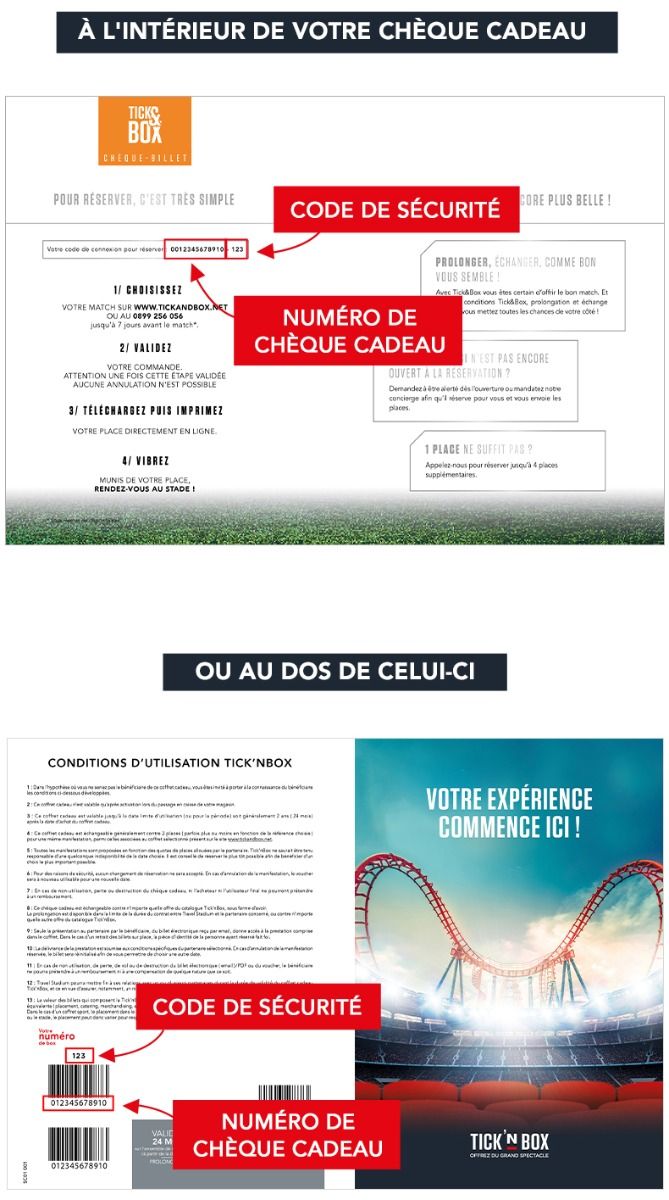Help and contact
Your request has been taken into account
Thank you for contacting us. Our team will respond to you du lundi au vendredi de 9h30 à 18h (excluding public holidays).
In order to provide you with a quick response, while waiting, we invite you to consult our FAQ
Do you have any questions ?
The first thing to do, in order to guarantee you a quick response, is to check if your answer is not directly present on our FAQ.
Do you have any questions ?
The first thing to do, in order to guarantee you a quick response, is to check if your answer is not directly present on our FAQ.
Frequently asked questions
You did not find an answer to your question ?
Our teams respond to you by email Monday to Friday 9am-5pm EST. (excluding public holidays).
Send a request
Where is my box number?
Each Wonderbox Connect contains a connection code that you must keep safe.
It is composed :
- Of a giftset number, 12 digits in total (please add leading zeros, e.g., 000, before your voucher number if it has only 7 digits)
- And a security code number, 3 digits in total
Have in hands your giftset number, that depending on its version, can be found :
Your giftset number is located inside of your giftset.
It is composed :
- Of a giftset number, 12 digits in total (please add leading zeros, e.g., 000, before your voucher number if it has only 7 digits)
- And a security code number, 3 digits in total
Have in hands your E-Giftset
Your E-Giftset has been sent to you in PDF format, after being ordered online. (Check your spam box and undesirable emails).
It is composed :
- Of a giftset number, 12 digits in total (please add leading zeros, e.g., 000, before your voucher number if it has only 7 digits)
- And a security code number, 3 digits in total
Have in hands your gift card :
There are multiple formats of a Gift card :
It is composed :
- Of a giftset number, 12 digits in total (please add leading zeros, e.g., 000, before your voucher number if it has only 7 digits)
- And a security code number, 3 digits in total
Have in hands your giftset number, that depending on its version, can be found :
Your giftset number is located inside of your giftset.
It is composed :
- Of a giftset number, 12 digits in total (please add leading zeros, e.g., 000, before your voucher number if it has only 7 digits)
- And a security code number, 3 digits in total
Have in hands your E-Giftset
Your E-Giftset has been sent to you in PDF format, after being ordered online. (Check your spam box and undesirable emails).
It is composed :
- Of a giftset number, 12 digits in total (please add leading zeros, e.g., 000, before your voucher number if it has only 7 digits)
- And a security code number, 3 digits in total
Have in hands your gift card :
There are multiple formats of a Gift card :
You did not find an answer to your question ?
Our teams respond to you by email Monday to Friday 9am-5pm EST. (excluding public holidays).