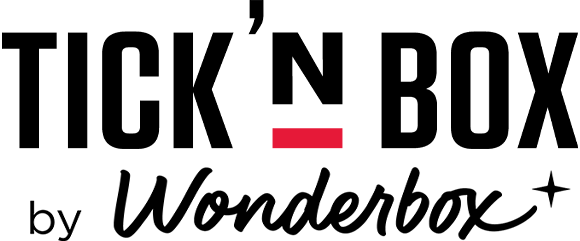Help and contact
Your request has been taken into account
Thank you for contacting us. Our team will respond to you du lundi au vendredi de 9h30 à 18h (excluding public holidays).
In order to provide you with a quick response, while waiting, we invite you to consult our FAQ
Do you have any questions ?
The first thing to do, in order to guarantee you a quick response, is to check if your answer is not directly present on our FAQ.
Frequently asked questions
1 - Click here.
2-Insert the connection code as shown (click below to enlarge) :
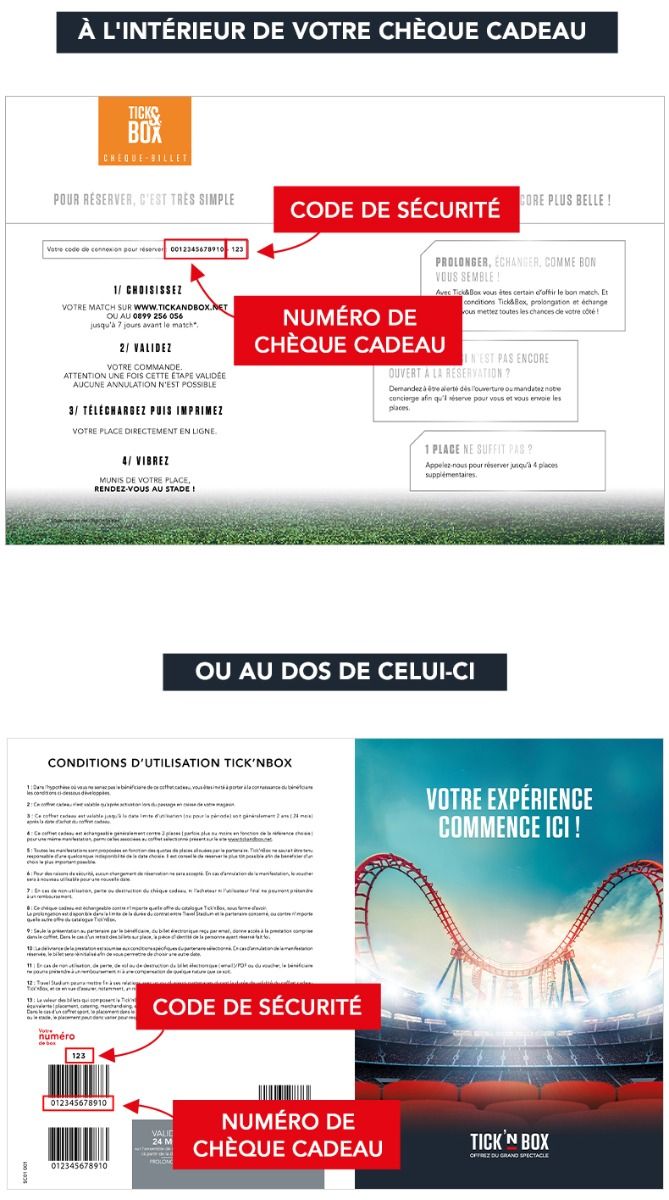
3 -Fill in your details to access the list of available experiences
You don't have to use your package immediately, you can check the list again later.
4 –Book & customize your experience in a few clicks (add visitors, a hotel, extra days, ...) or choose another offer, among a large catalog of available activities.
If the option is proposed, you will be able to create an alert, in order to be notified by email of the opening of the reservations. Remember to check your spam and junk mail.
5 – Check & confirm your reservation
6 –Download, then print your tickets to present them on the D-day
The giftset alone does not give you access to the park, the stadium or the event in particular. Without a ticket, you will be denied of access.
Once your reservation is finalized, the method of collecting your tickets will be detailed in a confirmation email. The date on which your tickets are made available on your Tick'nBox space may vary depending on the partner.
No intermediaries or partners to contact, everything is done online, in just a few clicks.
If the exchange is available online :
1 - Go here to fill in the connection code of your giftset .
2-On the home page, click on the "Exchange" tab.
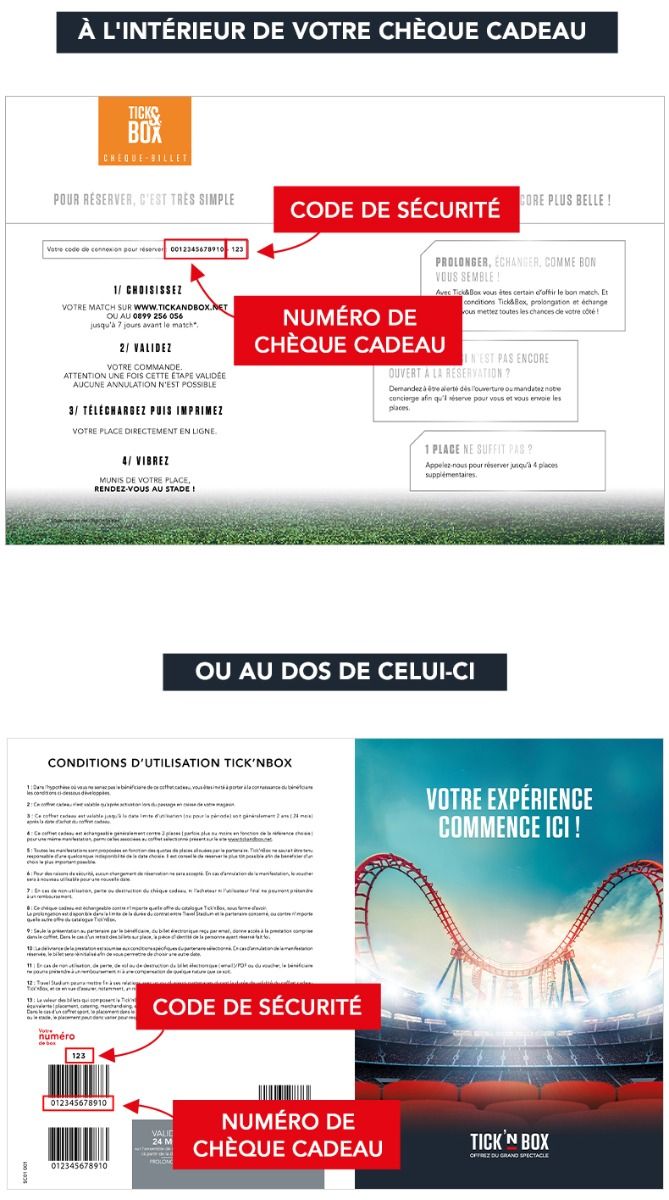
3 -You have a credit corresponding to the value of your giftset , which you can use as you wish to reserve other Tick'n Box experiences.
The exchange is not available online:
1 -Send a photo of the connection code of your giftset, along with your contact information (last name, first name, email and phone number).
2-Receive a discount code corresponding to the purchase value of your gift box, valid for 6 months.
3- Order the giftset you want from our store, then enter the code shown on your voucher in the "Discount code" tab. The new connection code to be used on ticknbox.com will be valid for 24 months from the date of your order.
Your giftset is about to expire and you haven't been able to take advantage of it? You can extend your giftset free of charge until its expiration date:
1 - Log on to ticknbox.com under "I have a Tick'nBox" and enter your giftset's connection code (found inside the giftset).
2 -Click on "Extension".
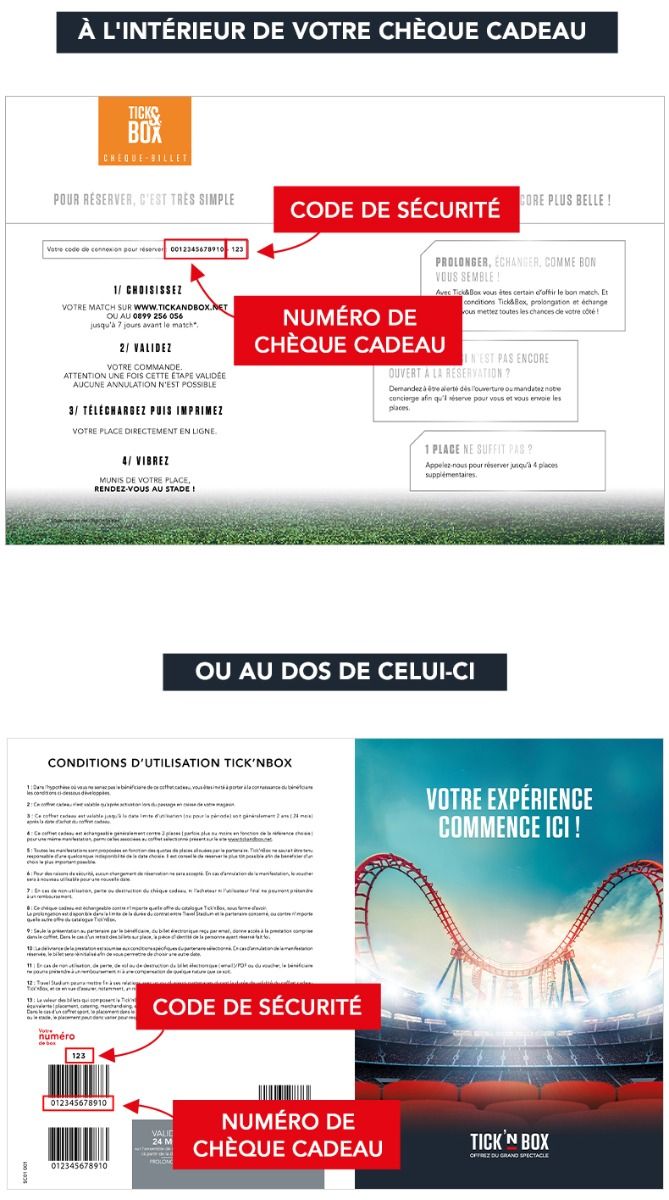
3 - Receive a discount code corresponding to the purchase value of your giftset, valid for 6 months.
4 Order the giftset you want from our store, then enter the code shown on your voucher in the "Discount code" tab. The new ticknbox.com login code will be valid for 24 months from the date of your order.
Don't forget to check your spam and junk mail regularly, as our e-mail containing your credit may be in there.
For security reasons, the activation of your giftset is carried out after your passage in cashier, if this one was bought in point of sale (can take until 24 hours), or following its forwarding, at the time of a purchase on line can take until 1 hour).
This is done when the cashier scans the code on the back of your giftset, allowing it to be used.
Sometimes the activation process is not successful.
In this case, your giftset remains unusable until this step has been corrected by your retailer.
If you find yourself in this situation, you should know that it is always possible to correct this situation. To do so, we invite you to click here to learn about the different solutions proposed.
Reminder: All activation requests must be accompanied by a receipt, otherwise we will not be able to forward your activation request.
Your tickets can be found and downloaded from your personal space, here.
Once your reservation is finalized, we invite you to log in again to download them. If they are not yet online, this will be the case soon. Check the availability date in your confirmation email or from your space by hovering over the "Soon available" button.
We recommend that you print out your entries, making sure that the barcodes on your tickets are legible. If you cannot print them, you can always present them via a smartphone.
As indicated in the Check & Confirm step when making your reservation, as well as inyour order confirmation email:once your reservation is made, it is unfortunately
no longer possible to modify or reschedule your tickets. :It is therefore necessary to check your availability:before making your reservation.
You will find the current access conditions on your tickets, as well as on our partner's website.
You did not find an answer to your question ?
Our teams respond to you by email Monday to Friday 9am-5pm EST. (excluding public holidays).
Send a request
Where is my box number?
Each Tick’nBox contains a connection code that you must keep safe.
It is composed :
- Of a giftset number, 12 digits in total (please add leading zeros, e.g., 000, before your voucher number if it has only 7 digits)
- And a security code number, 3 digits in total
Have in hands your giftset number, that depending on its version, can be found :
Your giftset number is located inside of your giftset.
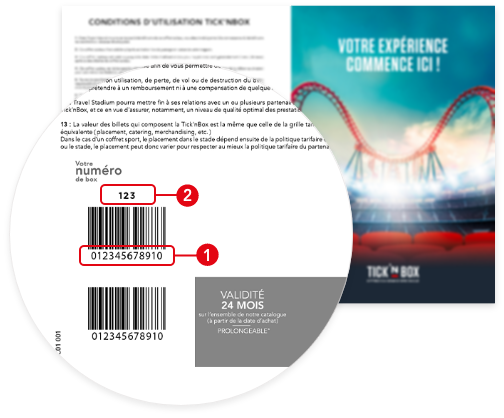
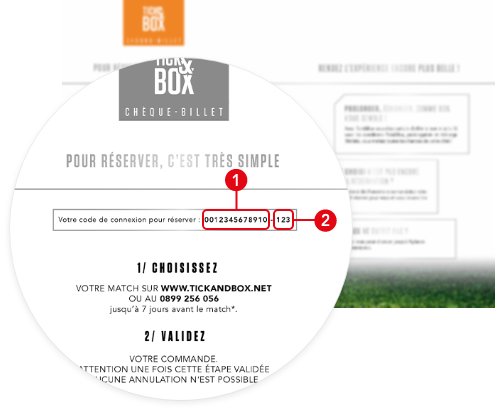
It is composed :
- Of a giftset number, 12 digits in total (please add leading zeros, e.g., 000, before your voucher number if it has only 7 digits)
- And a security code number, 3 digits in total
Have in hands your E-Giftset
Your E-Giftset has been sent to you in PDF format, after being ordered online. (Check your spam box and undesirable emails).
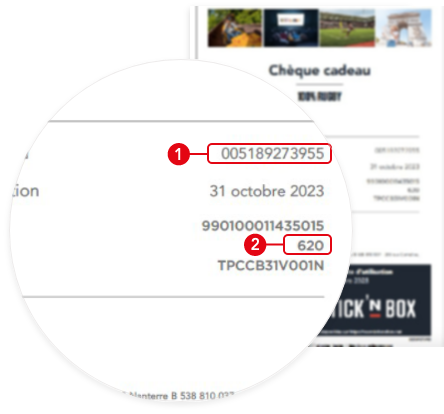
It is composed :
- Of a giftset number, 12 digits in total (please add leading zeros, e.g., 000, before your voucher number if it has only 7 digits)
- And a security code number, 3 digits in total
Have in hands your gift card :
There are multiple formats of a Gift card :


It is composed :
- Of a giftset number, 12 digits in total (please add leading zeros, e.g., 000, before your voucher number if it has only 7 digits)
- And a security code number, 3 digits in total
Have in hands your giftset number, that depending on its version, can be found :
Your giftset number is located inside of your giftset.
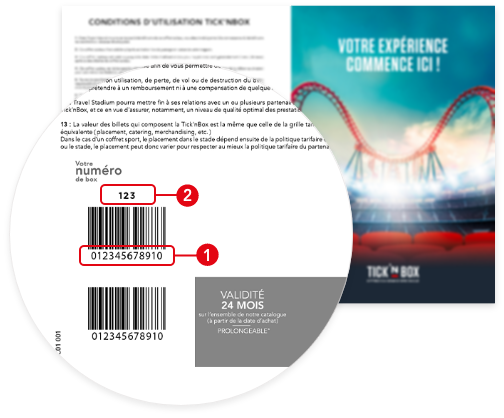
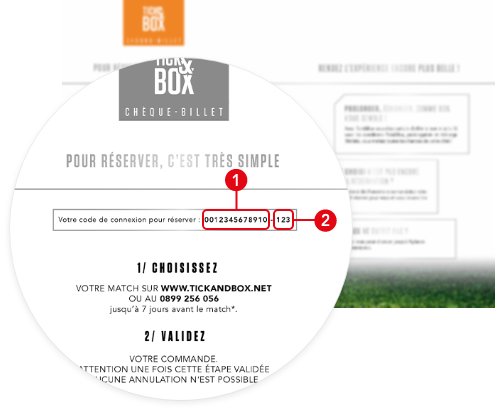
It is composed :
- Of a giftset number, 12 digits in total (please add leading zeros, e.g., 000, before your voucher number if it has only 7 digits)
- And a security code number, 3 digits in total
Have in hands your E-Giftset
Your E-Giftset has been sent to you in PDF format, after being ordered online. (Check your spam box and undesirable emails).
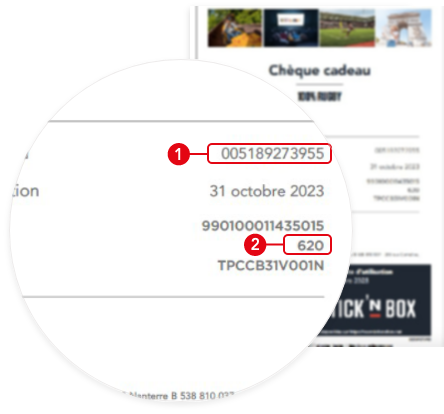
It is composed :
- Of a giftset number, 12 digits in total (please add leading zeros, e.g., 000, before your voucher number if it has only 7 digits)
- And a security code number, 3 digits in total
Have in hands your gift card :
There are multiple formats of a Gift card :